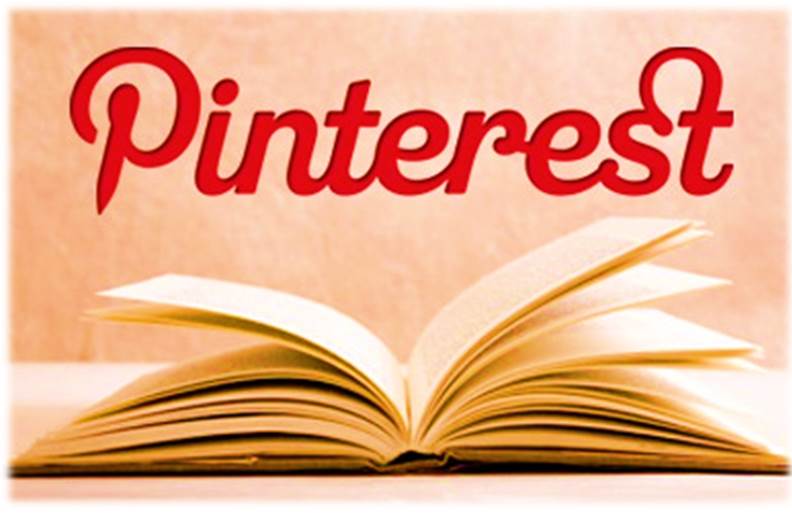Pinterest is a pin board style photo sharing web platform. This site allows users to create and manage theme based image collections such as events, interests and hobbies. Pinterest is having numerous categories like Art, Design, Humor, Education,
Science and Nature, Technology, Photography, Products, Quotes, Travel, Fashion and many more themes.
You can add many images to your pin boards, browse other users’ pin boards and you can like and re-pin the images to your pin boards. It’s like social network of visuals; where you can find image collections from other people with same interest.
Pinterest is very easy and simple to use tool which can used for curation. It’s a free virtual board; you can pin images/videos from all over the web. You can easily sort them by numerous categories. These services may not look like academic activities, but teachers and students around the world are utilizing it as an effective tool for learning.
Tips you need to know while using Pinterest:
Make sure you add the “Pin It” bookmarklet to your browser tool bar. You can install it from goodies page. Pinterest Right Click is the extension for Chrome users, it allows users to easily pin any web content by just right clicking on it.
When you’re about to pin or re-pin some image/video, write a good description so that others can easily find it when they are searching.
You can tag people in your pins using the sign “@” this will let those people know you are quoting or talking about them.
Make your board titles creatively, clearly and effectively. Add good descriptions, this will increase your followers.
When you’re pinning something from web, add your own summary to its description.
Always pin from individual posts.
Pinterest make lessons more interactive. It can be a greatest visual learning tool. Let’s see how it acts a learning tool.
Pinterest as a learning tool:
Pinterest is an interactive visual learning tool which can be used in numerous ways to make education effective. Here’s how:
Resource Boards for Educators and Students:
Teachers can create their resource boards and will pin images or videos or tutorials related to lessons. Students can follow their teachers and other students to share their learning experience. Teachers can also follow students to give them individual guidance.
Create Time Table/Track sheet:
You can plan current events, lesson plans and other academic activities as visual contents to keep your students up to date. Find and pin images, videos, tutorials, articles and other useful plans for future lesson activities so that your students will be pre planned. Students and teachers will get to know what topic they need to cover for the very day.
Utilization of Search bar:
Teachers can teach students the effective use of search bar by typing related key words. Teachers and students can also sort out what they want from numerous categories. Education, Technology, Art, Illustrations and Posters and many categories can be useful for students and teachers. You can find on-topic content.
Effective ways of sorting the Topics:
Create boards for each unit or subject. Create a board that represents the library, add front cover image of each book so that the students know the resources that are available for them. Students and teachers can review the books and share them in the comment box to let new comers know it.
Collaboration:
Whether you’re an educator or a student, you can find people with same interests and you can exchange your knowledge like lesson plans, projects, teaching tips and learning tips. If you have more followers, you’ll get more feedbacks to improve your works. Students can interact with other schools’ students as well as home schools.
Community Boards:
Open community boards so that parents, teachers and students interact among selves.
If you promote students work online, you can see a great improvement not only in their knowledge towards the lesson topic, but also in their tech skills. Teachers will also like this learning experience. So, try adding Pinterest to your classroom learning tools.