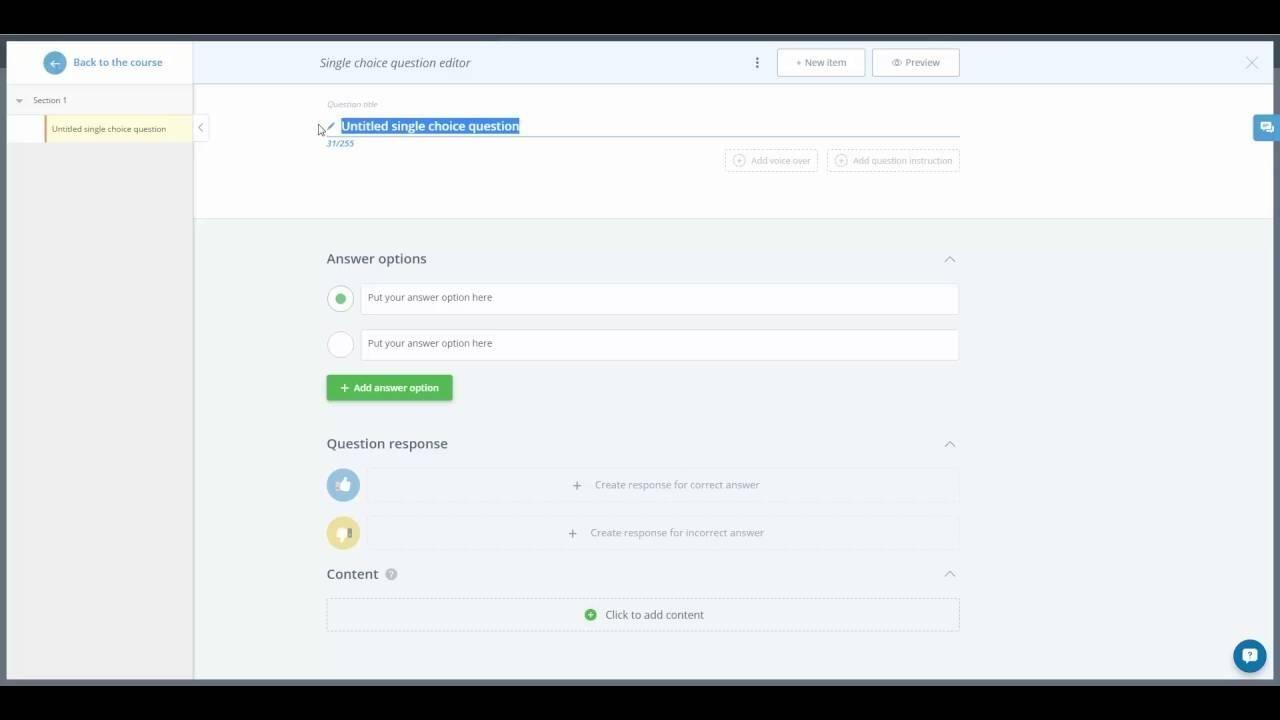Learning is not a passing trend; it is a key instrument that shapes the future of learning.
Studies (that compare online and traditional classrooms) state that the majority of people, 87% of them, have better performance due to effective personalized course materials. So, it is no wonder how eLearning authoring tools became a must-have for businesses.
As training software for employees quickly became important in assisting workers to increase their talents and proficiency, the demand for new easy-to-use systems has gone up. However, due to rapid developments in technology, the eLearning industry followed the course and produced updated eLearning modules to help businesses retain their competitive edge.
Nowadays, the best training solutions offer the advantage of authoring tools, which allow knowledge transfer, decrease costs, save time, ease updates, and most importantly, provide high-quality eLearning courses.
Here are 6 authoring tools that businesses should be aware of because it will help the grow and boost ROI.
Adobe Captivate 2017
![]()
If a wide mobile experience is what your company needs, then Adobe Captivate 2017 is an ideal choice. This software package offers a special fluid box feature that lowers the count of necessary adjustments for creating quality versions adaptable for each device. Meaning, manual edits are reduced to a minimum.
Still, this kind of system corresponds to advanced developers or those who want to teach employees how to use a piece of software. Hence, this a tool for the IT department and those who possess at least a basic understanding of programming. Also, Adobe Captivate can only be used via monthly subscription.
Lessonly
![]()
Moving on to the training software for employees that promises to increase sales and motivate teams to better perform. Lessonly is quite user-friendly and therefore supports learners who are not computer enthusiasts. The software efficiently tracks the progress of each team member, assesses their levels of knowledge, and eases the creation of courses from beginning to end.
On the other hand, the downsides are expensiveness, limitations in script formation, and plain presentations. Then again, the program is primarily designed for educating workers, thus, it may not be favorable to those collaborating with external customers.
ProProfs Training Maker
![]()
The third time’s the charm, so here is one of the most powerful eLearning authoring tools suitable for each thriving brand. ProProfs Training Maker provides an easy-to-use interactive platform to support the quality of content creation. And, how does the software do it? By adding the most engaging feature in learning – quizzes.
Via training quizzes, employees can compete and learn along the way. Not to mention the fact that they can gain valid certifications after the course completion. This way, managers or supervisors can measure their performance and create accurate analytics while increasing overall motivation.
iSpring Suite
Those enterprises that frequently work with a deadline and want to turn their existing presentations into an e-course should consider this eLearning kit. The affordable iSpring Suite offers special modules to fit diverse types of training such as video lectures, dialog stimulation, and knowledge checking.
As mentioned before, PowerPoint presentations are easily convertible into an online training course which performs well on every device. Basically, it serves to handle training necessities fueled with an already strong base of knowledge. Although it might not be a convenient tool for first-time content training designers, that doesn’t mean businesses can’t take advantage of the 14-day free trial.
Easygenerator
Ever since 2014, Easygenerator has been enabling organizations to quickly create engaging courses and break the budget draining chain of dated traditional learning methods. The list of software authoring features includes content import/export for self-paced courses, storyboarding, template management, video management, and tests.
In addition, employee training is simplified via a user-friendly platform designed to easily make individual performance assessments. They appear almost immediately and are available for quick distribution. Nevertheless, there are several disadvantages such as inconstancy in tracking, lack of images and materials in the library, and the limited ability to run reports with big data results.
Articulate 360
Another effective eLearning authoring tool is Articulate 360. When it comes to large companies in need of a resource for massive training sessions, this system should be the best bet. Because of its features, the program can be used for both eLearning novices and experts for developing more complex courses.
The software authoring tools provide assistance when making any type of course, including highly interactive training. Plus, it also has the ability to transform PowerPoint presentations into learning material. But, there are few disadvantages such as one year only subscription, no mobile app for offline learning and it is most suitable for beginners.
Once on the lookout for online authoring tools, be sure to pick the one that will enhance your eLearning content. Although these six top elearning solutions offer mighty features, that doesn’t necessarily mean that each of these can support your business and employee requirements.
To make a strategic decision, consult your team and select only the one corresponding with your employee training demands. After all, you can never go wrong with easy-to-use platforms with the mission to reduce your efforts, but a mistake can be made with overwhelming systems if you have never built a course before.