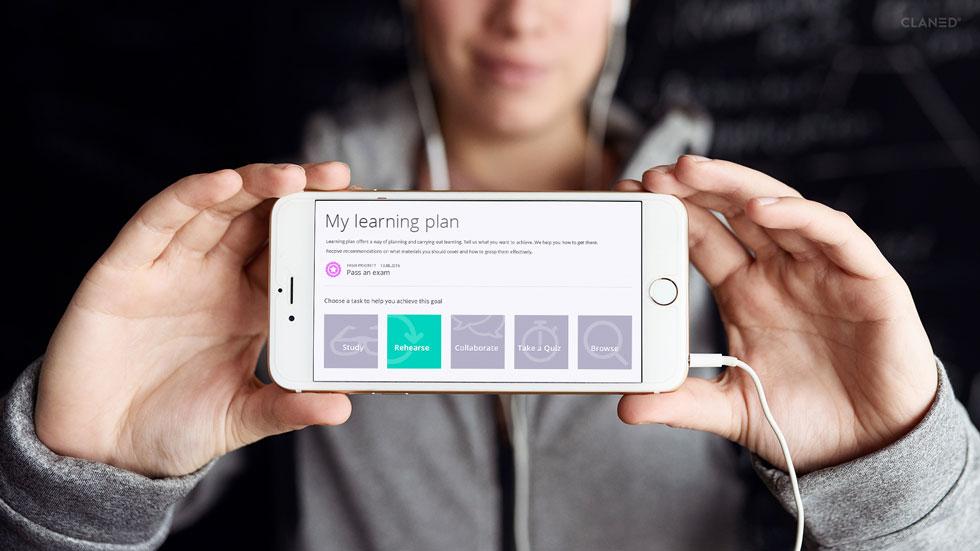Benefits of Asynchronous eLearning
– Learners can study at any time and any pace, according to their own needs
This type of learning gives great ease and mobility to the learner as they can learn according to their schedule.
– Students have the ability to go back to pieces they need to brush up on
Because the content is shared online, students always have the backup. So if they ever wish to go back and revise they can do it.
– There is the opportunity to review outside resources to aid instruction
As students learn on their own time and pace, they can always use other resources and study as they wish to.
Limitations of Synchronous eLearning
– Both the student and the instructor have to adhere to time schedules
Both, the instructor and the student have to stick to the time schedules as they come together online and learn. This might be an issue for any of them and students might even have to skip the classes because of the same.
– Much of the training depends on the quality of the instructor
In synchronous learning, the instructor is the leading agent so the learning is directly proportional to the quality of the instructor.
– Students may not receive individual attention if other students are also in need
With group classes, students get limited time and the attention of the instructor is divided aming all the students so therefore there is a possibility that students may not receive individual attention if other students are also in need.
– The learning pace is set by the instructor, not the students
Another drawback of synchronous learning is the pace. Students hardly get to t5ake their time as the instructor has to cover the subject/topic in certain number of sessions and hence students do not get to learn on their own pace.
Limitations of Asynchronous eLearning
– Limited access to an instructor and/or getting answers in real time
The nature of asynchronous learning gives students very limited time for interaction with the instructor. Also it is not possible for students to get answers in real time from the instructor so that can lead to the delay in learning on the end of students.
– Some students may struggle without constant guidance and interaction
There are students who need constant supervision or maybe guidance to proceed further. For such students this model of teaching would be very difficult to cope with.
– Not all instruction is best suited for self-paced learning
Due to the variety of strategies being used by the instructor under this method, there might be a possibility here student may not get comfortable with any of the strategy being used. Also, not all instructions are suited for self-paced learning hence this is one big limitation for the learner.
Tips to make Your Pick:
While synchronous and asynchronous learning each have their advantages and drawbacks, the best approach for a given design project is based on multiple factors. Here are three:
– The students and their learning needs
– The type of content
– The time availability of your learners
Tools for Synchronous eLearning “Same Time Different Place”
This model of teaching requires the instructor and students to come online together for all the teaching and learning needs. There are a lot of platforms like Blackboard that are helping students and instructors to make that happen. Other than that what I can think of is Skype, Google Hangouts, Face time and Google Docs. All these tools enable the instructors and students to come online together for their teaching-learning sessions. Google Docs is a no-cost suite of tools available to everyone over the age of 13 who registers for a Google account. The primary components of Google Docs include a word processor, spreadsheet and presentation tool that all allow multiple users to collaboratively work on documents in real-time. Skype is primarily a voice-over-IP (VOIP) program that requires the installation of a software client on your local computer. However, your list of contacts lives on the remote Skype server, so no matter what computer you log-in to, your contacts are available. Computer-to-computer calling is free and up to 5 people can conference call in a voice session. Similar to Skype, Hangouts features the video calling and FaceTime does the same for those with apple devices.
Tools for Asynchronous eLearning “Different Time Different Place”
Popplet: Users can organize and make connections and comments on ideas in a collaborative concept webs or virtual sticky notes.
Padlet: Users can organize and make connections and comments on ideas in a collaborative concept webs.
MediaWiki: Free open-source that allows for multiple authors.
Other than these three tools that are focused on Asynchronous learning, tools like Edmodo and Moodle are also there that cater to the similar needs.
Other Resources That You Must Check:
– Online Learning Tools: Asynchronous Communication Tools
– Tools for Synchronous and Asynchronous Classroom Discussion
– 6 Online Collaboration Tools and Strategies For Boosting Learning
– Guide on Synchronous Course Delivery
Share your experiences, journeys and thoughts on these two methods with us in the comment section below.