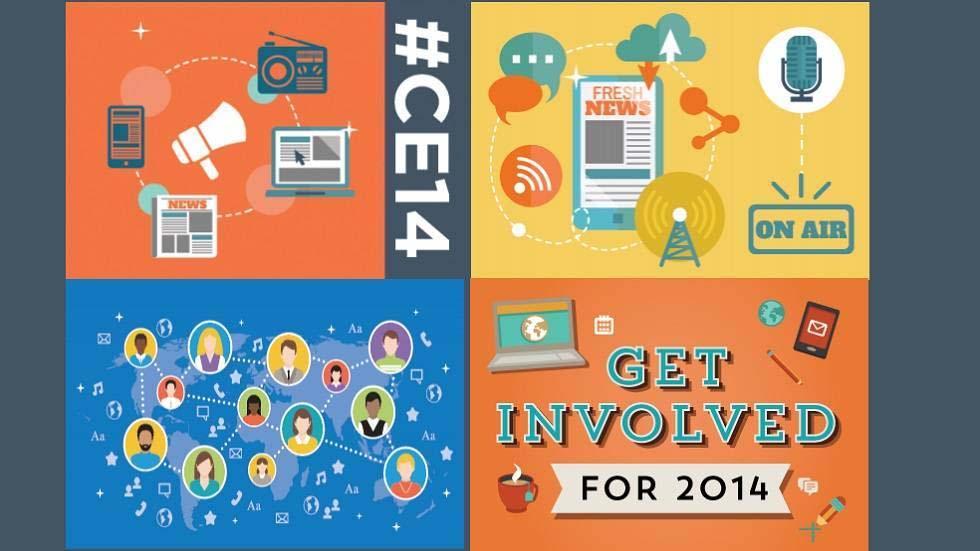Find events & activities of your interest. Check out the Connected Educator Month 2014 Schedule. Some of the great ones are mentioned below.
Building Capacity for Successful Technology Implementation with PowerUp WHAT WORKS
Join this event to learn more about how administrators can build capacity to achieve the ISTE (International Society for Technology in Education) Standards for Administrators using the PowerUp WHAT WORKS Technology Implementation Practice Guide and Support Modules. This session will provide an overview of the PowerUp implementation supports, which are aligned to best practices and the conditions necessary to effectively leverage technology for learning (ISTE Essential Conditions;www.iste.org/docs/pdfs/netsessentialconditions.pdf?sfvrsn=2).Explore how you can use PowerUp’s Technology Implementation Practice Guide and Support Modules to facilitate your district- and school-wide technology implementation process. Resources for assessing readiness, hands-on activities to support your internal Leadership Team meetings, and best practice recommendations to guide planning will be shared.
Ten Educators For New Teachers to Follow on Twitter
With the advent of social media, hundreds of experts are available to help at the click of a mouse! Join middle school administrator Shannon Holden as he introduces the best sources for teaching tips on Twitter.
Connected K-6 Educators: Supporting Openly Networked Learning
What does “Connected Learning” look like with younger learners? What are the benefits of inter-classroom collaboration, and what are some strategies to make ‘breaking down the classroom walls’ a manageable reality?
The 1st of 4 Connected Learning TV webinars/chats in October. Join the Connected Learning Alliance and EdTechTeacher as we open up discussions on how to better support interest-powered, production-centered, peer-supported, tech-driven learning both in and out of the classroom. (Full series info at bit.ly/cltvCE14)
“Connected Learning TV” is an ongoing webinar series that showcases organizations, individuals and groups that support the vision, principles and values of an approach to education called “Connected Learning” – connectedlearning.tv/what-is-connected-learning
Critical Thinking Through Game Play: Classroom Inc’s After the Storm
In this webinar, you’ll explore Classroom, Inc.’s newest game – After the Storm: Day One. In this literacy game, players take on the role of editor-in-chief at an online magazine in the aftermath of a major hurricane. Kathy and Anne will demo the game, highlighting the ways it prompts students to use critical reading and thinking, make decisions, and navigate the professional world. They’ll also touch on the ways the game assesses the Common Core State Standards in Reading for Informational Text and provide strategies for implementation.
Coding for Kindergarten: Teaching Creativity and Problem Solving Skills to Early Learners
With so many apps and digital tools marketed to young children, it’s hard to know what kind of experiences children are having when engaging with them. Not all apps are created equal, and in this webinar we will look at the different affordances of digital playgrounds (and playpens). We will also discuss ScratchJr, a new app designed at Tufts University and MIT to teach programming concepts to K-2nd grade students. Throughout the presentation, we will think about why programming is an important skill for early education, and what children can gain when they learn to code.
Register for this event here: ow.ly/AKCkL
What’s next (or now) for Digital Technologies?
Digital technologies enable us to open our classrooms to the world in ways we would not have imagined ten years ago. Accessing and curating digital content, collaborating locally and globally, participating in global professional learning networks are now key features of classrooms today (or are they?)
This webinar will explore a range of digital technologies and how they can support you to connect your student with the world.
Making a Better World: Teaching Digital Citizenship
As students have access to digital technologies at school and at home, schools are dealing with ethical and behavioral challenges such as cyberbullying, inappropriate sharing, plagiarism, and more. Participants will learn about how to teach students to think critically, behave safely, and participate responsibly in a digital world as access to digital technologies have created a rise in ethical and behavior challenges such as cyberbullying. Participants will learn about the digital media habits of students and how to teach students skills to deal with media through a curriculum developed in partnership with Howard Gardner and the GoodPlay Project at Harvard. Participants will sample lesson activities interactively and learn how to meet standards—such as ELA CCSS—through teaching digital citizenship. Finally, participants will discuss how to weave digital citizenship into their curriculum as well as how to engage and educated parents to help guide their children to be good digital citizens.
Digital Citizenship in an iPad Classroom
Learn about iPad resources for teaching digital citizenship by Common Sense Media. The K-12 Digital Citizenship Curriculum is available as free iBook Textbooks with interactive lesson activities, embedded videos, ability to email work to the teacher, and professional development. Digital Passport is an app for grades 3-5 that teaches the basics of digital safety and etiquette. Get ideas on digital citizenship for the iPad classroom.
Discover and Use Great Ed Tech for Learning
How do you discover and use great ed tech tools for learning? Learn about four important skills for teachers, including how to: investigate the best apps, websites, and games for students; evaluate the learning potential of tools; curate favorites into collections; and innovate with the new lesson planning framework App Flows. These skills and much more can be applied through Graphite, a free service by Common Sense Media.