Plagiarism is an act of fraud. It involves both stealing someone else’s work and lying about it afterwards. It is a pain in the ass for the ones who have to find this out.
To make sure that it is not practiced, online tools can be of great help, and one such tool is Plagramme.
Plagramme is a professional free multilingual plagiarism checker that helps you detect possible plagiarism in your papers. In order to validate what the product commits on its website, I tried this tool; to learn more about its usage and the results that we get. What I saw was that it finds not only copy paste plagiarism, but also paraphrasing, good and bad citations. After the sign up, I uploaded a document to check the results and the following will show you the performance of the tool.
The first thing to do is to upload the document that you want to check against plagiarism. Files up to 50 MB can be uploaded and at present DOC and ODT formats aren’t supported. The uploading may take a while depending upon the size of the document.
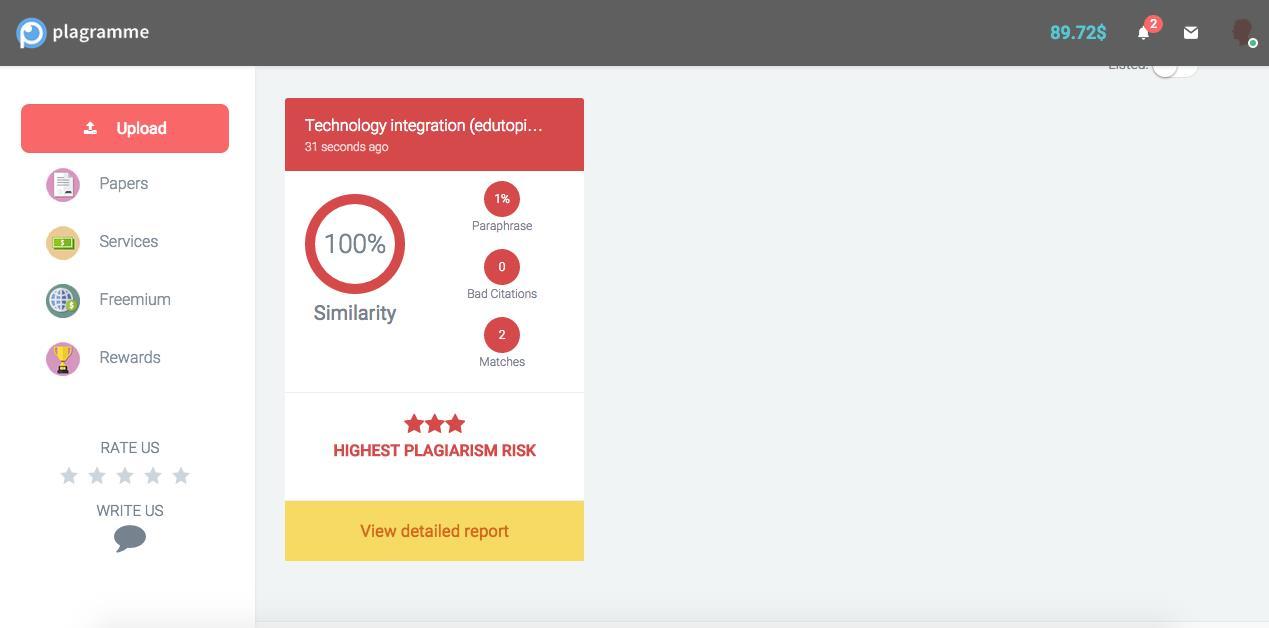
Once the document is uploaded and checked against all the plagiarism; the score appears. You can view the detailed report of the document and simply edit it from there by clicking on the respective buttons that appear on the top left corner of your screen.
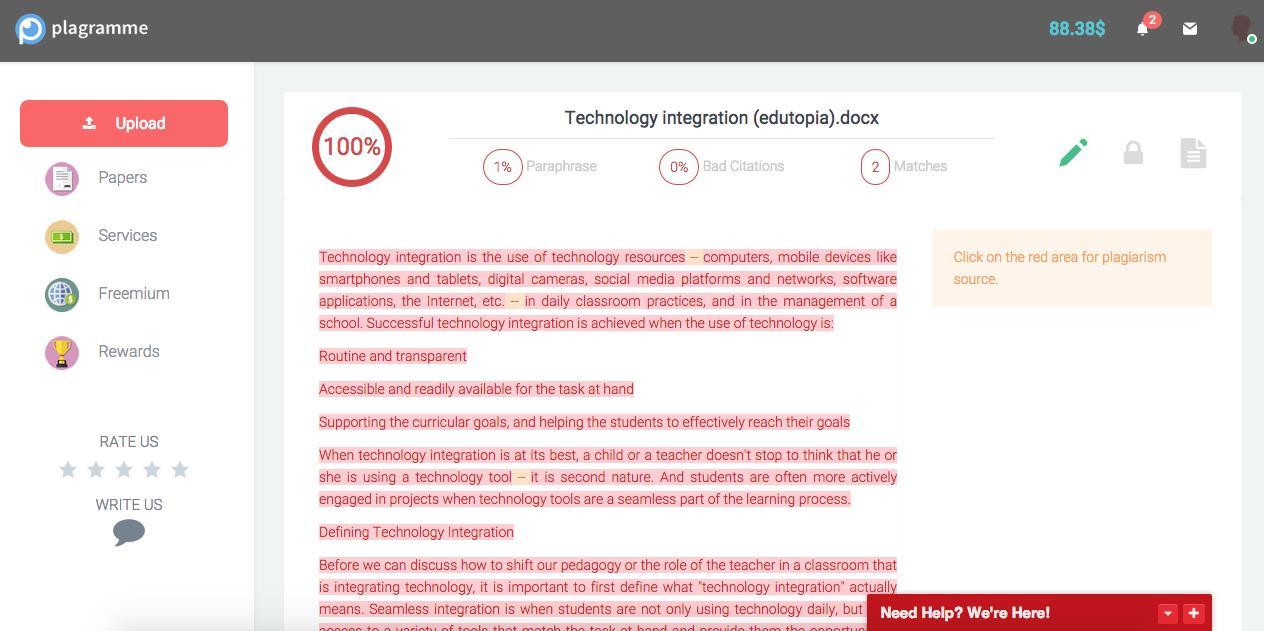
When you click the View Detailed Report button, your file appears with plagiarism detect. Text highlighted in red is plagiarized content. Similarly if text is highlighted green, it is good citation; purple is bad citation and yellow is paraphrase detection. In the image above the red text signifies the copied content.

As you click on the plagiarized text; the right panel shows the source of original text and the complete original content as well.

On top of the page; first button on the right corner is “edit button”. By clicking on this you can edit your text and save it.
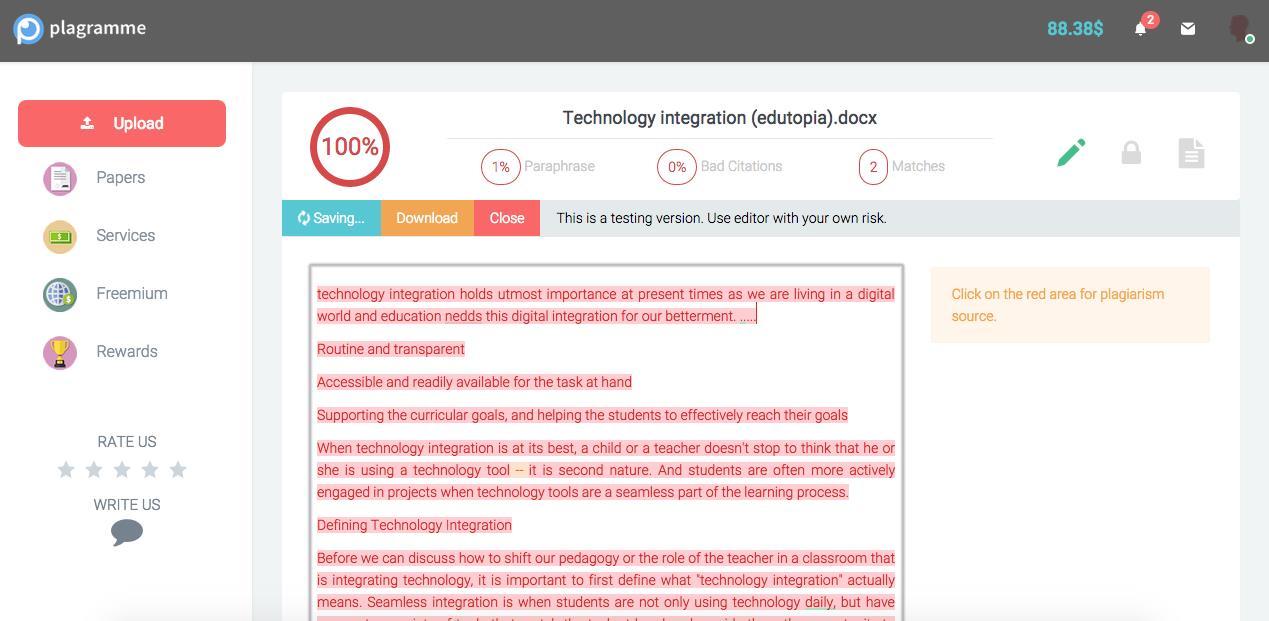
When you click on the edit button, these 3 options at the top will appear. You can change the content of your document and save the file, and once it is saved user can download it or recheck it.

When you are on the home page of your account, on the left, there are 4 other options, i.e. papers, services, freemium and rewards.
Papers will take you to the list of papers that are uploaded by you. As some features of this tool are paid, the service button enables you to pay and recharge your account to enjoy all the exquisite features of the tool. You can also track your previous transactions from the service button by checking the history. The freemium button enables you to earn free credits by sharing on social media.

The image above shows how you can earn rewards with the help of social media. Click on the “freemium button” to earn your rewards. Check the completion of your rewards by clicking on the “rewards button” on the left.
And a few questions that may pop up in your mind:
Is it safe? How can I be sure that the uploaded document wouldn’t be added to the database?
The documents that you upload wont be added to their database, as they don’t store the documents that you upload. This makes it clear for you that the second check will not show 100 % plagiarism because of saving your text in their database. You can also delete your uploaded documents after checking, editing, and downloading on your PC. You can also use their paid service of copyright protection and upload your edited documents.
Price and Speed:
The tool is a little slow according to me but the tool enables the user to check papers for free and other services are minimally payable. The best part is that you can earn rewards in many ways and not actually pay for the services but just complete a few tasks for the services.
Weak Points:
Okay, so the interface may be a little tricky and you can lose your way using the tool. Though the services are good but saving edited documents can take a little longer.
Overall the tool is a great one as it does what it says and you can rely on its check. They offer the possibility to check documents in many language and even documents that are written in more than one language. The best part is that the document that you check will be crosschecked against 14 trillion websites, articles, books, journals, and periodicals. Documents checked against plagiarism can be edited, secured, uploaded, and rechecked. The tool even allows you to view, edit and download your corrected documents and also saves the original files.
Once you get the knack of the tool, you will be stuck to it for all your check work.
Share your experience of this tool with us in the comment section below.