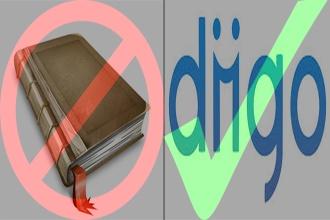There’s a highly exciting novel which you’re reading and your mother has been screaming herself hoarse, calling you for lunch. Any more delay would be disastrous. What would be the first thing you’d do? Grab a pen, or a piece of paper or a bookmark to
mark your page and rush. The function of the bookmark: so that you don’t waste any more time and get back to your story instantly, after you’re back from lunch.
Social Bookmarking serves a similar purpose. And most of us, being regular Internet users, have already done it, however, unknowingly. And how? By copy+pasting the link to a website you thought they might find interesting!
Tagging a website and saving it for later referencing to the web, instead of your web browser is Social Bookmarking. Social Bookmarking sites are a great marketing tool and highly advantageous because it allows for people to join groups that they have similar interests with. One can pull up their favorite sites from anywhere. If one is away from home, work or the particular computer that they found the website on, they can still access it without any problems. This is amazing for those who want to work or research while on the go. Teachers can use social bookmarking sites effectively in the classroom. This allows the students to access their teachers bookmarking site and do research on the sites that are listed for a particular subject or concept.
Diigo is one of many social bookmarking services that are available for use for both students and educators. Its numerous unique features make it stand out among other social bookmarking services, a few of which have been listed below:
- Annotate Webpages– Besides saving a website title, description and to tag the website with relevant keywords, Diigo allows users to highlight portions of a webpage, or to add a virtual “sticky note” on the website.
- Saves a screenshot of webpages– This can help users to remember what the page looked like previously, especially if the page was changed over time.
- Create lists of websites– This helps users to organize their bookmarks around a topic.
- Join groups of users– Users can join numerous groups around a field or topic, and the group can be used to discover new bookmarks of relevance.
- Diigo bookmarks automatically exported to Delicious– When a Diigo user saves a bookmark, the title, notes and keyword tags can be saved in both Diigo and Delicious , so a user can be a part of both social networks.
- Create and manage student accounts– Diigo has many tools that aid in storing, documenting and recalling information which are useful for research and learning. Diigo has also created Diigo Educator Accounts for managing a classroom social network.
You can also see the best practices of such a tool by educators and also learn how to share, teach and learn with Diigo