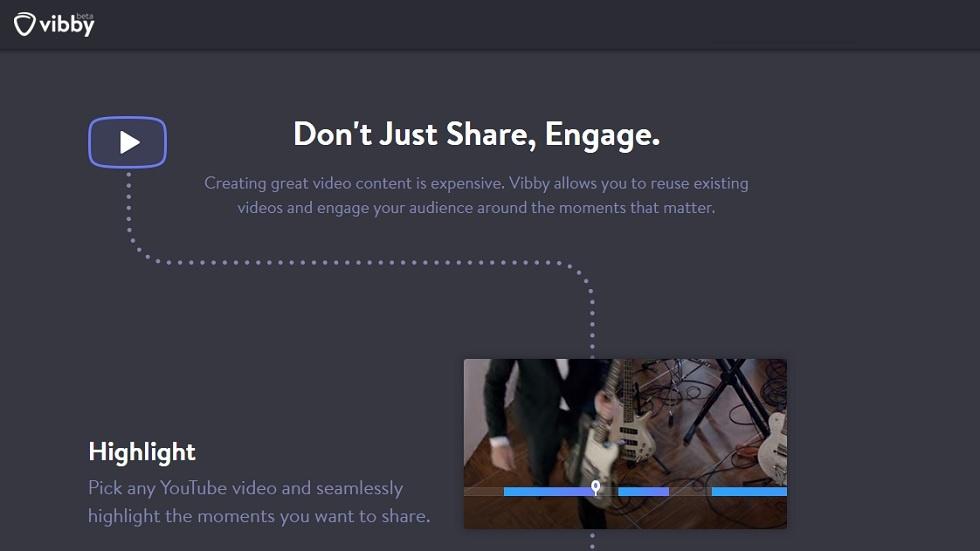Using videos in classroom is a great way to add background knowledge.
It is often experienced by educators that when they add some great videos in their lesson plans they experience a lot more engagement in class and students show keen interest. Video integration make lessons just much more interesting.
Educators often face difficulty in adding videos as per their requirement. Educators struggles to focus on a part of the video and has to go through the pain of watching the whole video again and again. And the most common problem faced by educators is that they have to show complete full lengthy videos in classroom even though they only need to show a part of the video.
Using video in the classroom is a great way to keep students engaged. However, time is often wasted skimming for the exact moment(s). For example: a history teacher plays through a complete documentary to find the right moment to share with her class. This wastes the time of the class that can be used to cover more area of the subject or maybe try some more activities with students.
This problem that hinders video integration can be resolved easily with this tool Vibby.
Vibby is a tool that enables educators to seamlessly integrate video into their lessons. It can be used to highlight, discuss, and share the most relevant parts of any video educators wish to add.
Register and login to your Vibby account to create engaging “Vibs” that can add so much more to your classrooms.
User can create great Vibs (the segmented video) from existing videos from YouTube according to the requirement. Drag the URL’s of YouTube videos and paste them to Vibby editor to cut short the segment you want. It can be used to highlight, discuss, and share the best parts of any video. Break the parts of lengthy videos that are important to you and demand your focus. Highlight the section and add comment or put questions for the convenience. Directly share the Vibs that you create across the social media or embed on your blog.
Get a feel of the product by seeing this video by Richard Byrne!
To see more such Vibs, click here.
Features/Advantages of Vibby:
— Quick and easy to use.
— Get multiple features like highlighting, adding comment.
— Share directly across social media.
— Embed videos on other websites or blogs.
— Seek attention only on the important part of the video.
— It’s completely free and always will be for educators.
— Often, the moments you’re looking for are locked within the video — lost, unable to be easily accessed. Vibby is great for finding the moments that matter to teachers and students.
— With Vibby, teachers can choose a YouTube video they like, highlight the parts that are relevant to their lesson, and add notes, prompts, or questions for students to read when that section of the video starts to play.
You can try Vibby in the following ways in your classrooms:
1. Enhance their vocabulary: When the video uses word students may not understand, you can add the word and/or its definition right into the video.
2. Create meaningful pause points: Add questions or notes at specific point in a video, and pause it during play so students can think, write, or discuss.
3. Simplify how you flip your classroom: When students watch videos for homework, Vibby makes it easier for them to view just the portion of the video you need them to see, and you can type in your prompts or questions so they appear directly on the screen.
4. Keep kids focused during center or station work: Turn on the “skip” function when you create your Vib, and the video will automatically jump the part you want students to see–no more wasted time and confusion when students are viewing videos during independent or group work.
5. Replace worksheets with video prompts kids can answer in journals: If you typically give fill-in-the-blank worksheets or other forms to help students take notes and process what they learn from videos, you can save some trees by typing in prompts or questions so they appear during the video instead. When students watch the video, they can simply pause it and answer the question in their journals, then resume play.
Know more about this tool in a blog post by Haiku Learning; I liked it. Vibby can be of great use in classrooms to show only what needs to be seen by the students. The only limit is where you stop trying new things with this tool. Try vibby and share your experience with us in the comment section below.