Pain Point/Need:-
- Digital Lesson Creation and Sharing
- Collaboration
Platform:- Web
Usability:- EdCanvas is an online platform to create powerful, interactive and fluidic digital content that can be used to teach students. The platform offers very simple to use drag and drop features and resource selection. Any teacher can simply search for resources from platforms like google web search, google images search, youtube videos and more to add them in their edcanvas. EdCanvas can be used by teachers to create effective class lectures and assignments by using the resources and options like embedding web pages, text, images, videos, multiple choice questions and more. Also, the platform can be very easily used for flipping classes and tracking student progress. The platform also supports voice and text based commenting in addition to sharing options like embedding the ‘edcanvas’ to a webpage or directly share it on edmodo
, twitter or facebook.
EdCanvas also supports class creation and management to create and support better virtual class environment and track student progress.
Walk-Through:- To kick start with Edcanvas, a user can either register as a teacher or as a student. For teachers, the system allows login via facebook also, in addition to login via google and the traditional registration form as in the case of students.
As a teacher, the user can access ‘My Canvases’ page which is a default landing page just after login. Here the teachers get a list of all their canvases along with the additional suggestions by the system listed under the featured canvases name. The teachers can use the big ‘+’ button with blue background to create a new canvas. On the right hand side of the main screen, there is a small column with widgets that contain a search bar, teachers’ classes and system’s announcements. The search bar can be used to search for all canvases on the platform that are open for people to see. The class manager can be used to create and manage classes and also manage students of each class. To add students, the teacher can either invite them through e-mail or can just distribute the class code for them to mention while registering on the platform.
Continued on next page…
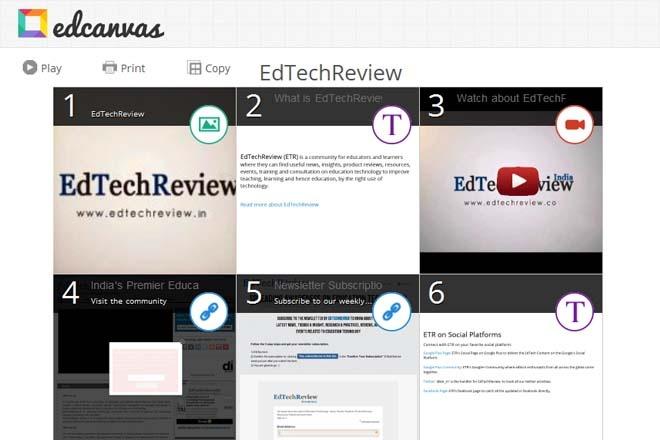

![[interactive Infographic] History of Social Media Interactive Infographic History of Social Media](https://www.edtechreview.in/wp-content/uploads/Daily/E-Learning/25._History_of_Social_Media-01-01-150x150.jpg)