As a student, they not only get canvases created by their teachers for the class, but also get an option to create their own canvases. Also, the students can create canvases under classes that get shared with others of the same class. While going through the contents of a canvas, the students can show their like or dislike towards the canvas by using the like and dislike button from the option just below the comments.
As a teacher, while tracking a student’s progress, the system offers a variety of options for tracking students’ activities over the canvas. For every canvas, the system shows who all viewed the canvas from the class and who didn’t along with the total number of students who viewed and their average view duration. The overview panel also shows the number of likes, dislikes and comments on a canvas. By selecting a class from the top right hand side, a teacher can drill into the details of if any student for the class is seeking help from the teacher or not.
The Quiz results are very neatly displayed and are very descriptive. The system offers a quiz view, where the number of correct and incorrect answers are displayed for each question and by clicking on each option the teacher can actually see who all have selected that particular option as an answer. Alternatively, the teacher can have a tabular view of the result where every student’s name is listed with the answers given by each against their name.
Prices:-
- Free
Our Review:- Edcanvas is a very intense and powerful tool to facilitate the digital learning in or out of a classroom along with providing collaboration between teachers and students. Additionally, the system offers students’ progress tracking to make things easy for teachers in terms of monitoring students’ performance. All these features help in creating a very interactive environment for studies and increase student engagement. Moreover, this facilitated formative assessment in the class helps students get more personalized feedback and attention from the teachers. Ability for the students to have their own personal canvas space in addition to the class canvas space allows them to experiment with their knowledge and share the same with others. Also, the teachers can use this feature of the system for assignment submissions and help the students online itself and still have the students’ talent being shared with everyone.
The drag-drop feature makes things very easy while creating a canvas and the ability to switch the positions of the tile also comes handy.
Not to forget, the ability to make voice comments of 30 sec each is another good feature of the tool. Though the maximum length for each voice comment is only 30 seconds but as a comment, 30 seconds are enough.
We really like the quiz feature and the way how the results are shown to the students when they submit their quizzes. Also, the tracking system of the platform is very impressive. We think that edcanvas could really be a key tool for flipping the classrooms, formative assessment, creating personalized learning and collaborative environment. We really loved using the tool while reviewing it.
Do check this canvas: EdTechReview Canvas thanks to Edcanvas.
How to use it (Training Videos):-
Contact Us – To know on more how to use
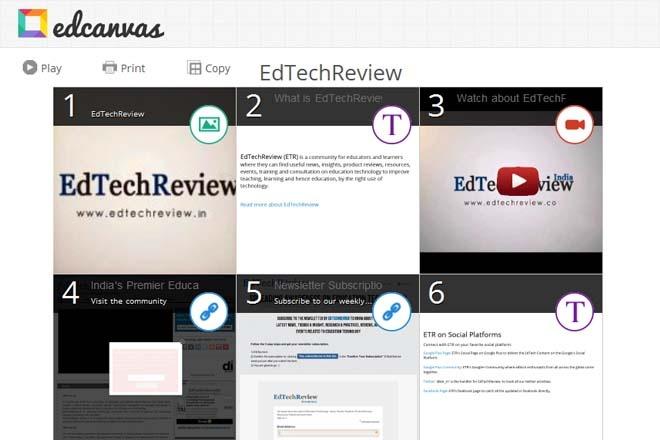

![[interactive Infographic] History of Social Media Interactive Infographic History of Social Media](https://www.edtechreview.in/wp-content/uploads/Daily/E-Learning/25._History_of_Social_Media-01-01-150x150.jpg)