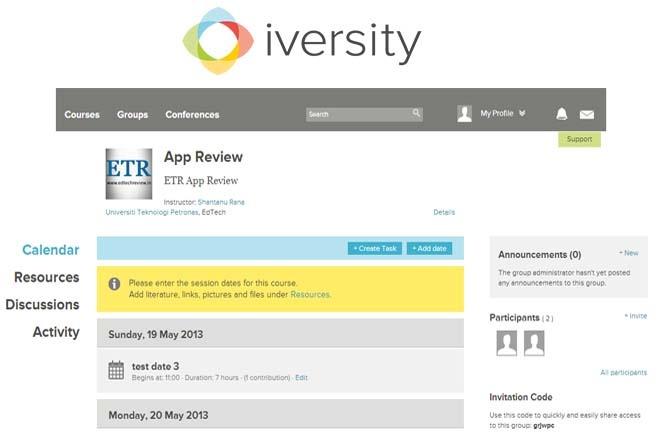Description:- iversity is an online MOOC platform featuring a variety of advanced collaboration features that provide an opportunity to the users to have access to a vast world of Open Online Courses to learn better in groups by sharing knowledge and
creating their own personal content side by side.
Pain Point/Need:-
- Online Open Course and Collaboration platform
- MOOC
Platform:- Web
Usability:- iversity is a very neatly built platform that empowers the users to have access to Open Online Courses from all across the globe and facilitates group learning. Also, the system offers the users the ability to access as many courses as they wish to join. With a powerful and comprehensive notifications feature, the system helps the users keep track of all course activities and manage all their content online. The system offers an additional ability to create online CVs and contacts. The users can have personal workspaces, allowing exploitation of all the system features without the fear of the information being exposed to anyone else.
The platform offers users to create online resource repositories and use personal file management systems concurrently. With online document viewing and annotation, discussion and messaging added to all the aforementioned features, the platform holds promise in being an extremely powerful MOOC resource, with a plethora of pre-existing Open Courses under its hood.
Walk-Through:
By clicking on the top right corner of the home page, users are directed to the login page. Signing up is very simple, just enter your email address and password and the 1st step is complete. Users also have an option of signing up using their Facebook IDs. Following which, you are required to update your profile by providing personal details like educational qualifications, whether you’re a student, teacher, administrator, etc. and job experience if any. After filling these details you can click the ‘Activate Profile’ button at the bottom of the page to activate and enter into the system. The activation requires you to follow the activation link sent to your email ID as well.
Once done, you are navigated to a dashboard or the landing page, which is the overview of the entire system. The dashboard features navigation links to the latest activities, calendar, groups, courses, conferences, notifications, profile, etc.
On the first login, users gets additional links to create a course, group, add a conference and update their profile. Also, the stream area shows a list of groups and courses that might interest the users.
In the right panel of the main stream area, a user can enter in a course code and join any particular course directly if they have the corresponding course code.
The site features 3 basic menus (course, groups and conference) at the top and each menu has a common structure. On hover, a dropdown appears with options to create a new item, to view all the existing items and to view your own items.
Continued on next page…