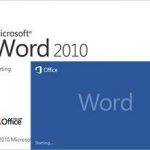Pain Points/Needs: –
- Real time collaboration on ideas/thoughts
- Mind map.
- Brainstorming, structuring thoughts, ideas.
Platform: – Web, iPad, iPhone, Android Phone
Usability: –
- Real-time collaboration between multiple users.
- It allows you to create your mind map, sketch out a few ideas, and then invite your colleague to join you.
- Allows a user to view a mind-map shared by another user.
- Users can share their maps for better collaboration and productivity.
- Interface and maps allow users to drag & drop created items, zoom, create, view and edit notes, links, tasks and attachments on ideas
- Export maps in RTF, PDF and PNG format
Pricing: –
Basic – Free -> 3 mind maps, single user (full sharing), 6 export formats.
Personal – $4.99/mo -> Unlimited mind maps, single user (full sharing), 6 export formats, enhanced security, offline access, 8×5 email support.
Pro – $9.99/mo -> Unlimited mind maps, manage multiple users, 8 export formats, share via link, custom branding, stats and reports, 12×7 email support.
Business – $14.99/mo -> Unlimited mind maps, all export formats, Midas Touch™ invites, automatic backups, multiple team admins, 24×7 support.
Our Review: MindMeister is a great tool for creating maps for brainstorming (ideas and thoughts). By this you can connect and check all ways and possibilities that you can join and relate with your idea. It has an in-built feature by which both mind mappers can work and collaborate in real time view of what the other is thinking, and can see the changes/additions to the mind map in real time. When done, the user always has the option to download it as an RTF, PDF or PNG format or view and edit it online. Teachers and students can use this while working on a group project or when educators need to strategize their work while sitting in different parts of the world. Teachers can utilize this very well as first they create and then make it open (public) so that all their students can view it any time of the day.
How to use it (Training Videos):-
Contact Us – To know on how to use