Of course, they also all contain the magical phrase “aligned to common core
standards.” The Common Core…I love it, it makes sense to me, but that is another post entirely. Moving on, it’s great that we have all of these choices, or as my friend Jackie put it, “It’s almost, too many choices,” how do you know which are best, which make sense and which ones are going to really engage your students?
The answer is…. You don’t. As with anything worth doing, you have to practice, practice, and practice. You have to try them. You have to work, just as we expect our students to. You will find many sites that give you “top ten apps for….”, “best sites about…”, all well researched I’m sure, but still their own opinion. As teachers we have to accept the fact that we must step away from the teacher’s edition and create our own content. There are plenty of websites that have user created content that is available for free, like my new favorite, Uclass. Lesson plans that can be downloaded straight from a website, with worksheets, assessments and resources all included, for FREE. Teacher blogs are also great resources for complete lesson plans from start to finish. But really, do those lessons fit your students? Is his/her vision what you are hoping to inspire your students with? Sometimes, but this is the benefit of creating your own lessons; they are tailor made for your kids.
One of my most popular lessons involved the 4th grade in creating their own colony, much as the first settlers did, if they had had access to a desktop. While researching those “top 10 sites” I came across National Geographic Education’s Mapmaker. Here you can customize a one page map that you can share, download and print. An amazing tool, what could we do with it? Technology teachers use the computer to teach all subjects. We want the students to use the computer and its accoutrements as a tool, as a means to an end, not the end itself. So, 4thgrade – social studies – 13 colonies! The students were grouped and challenged to create a colony according to the guidelines followed by the original 13.
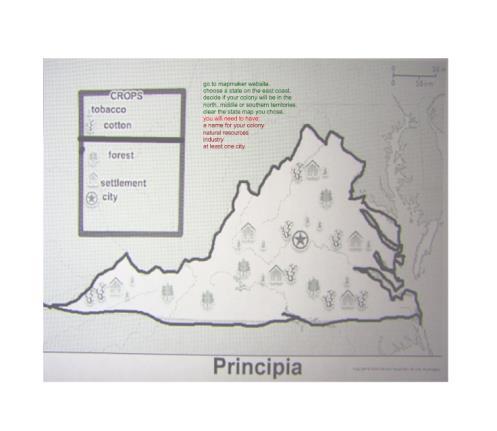
- They used a teacher’s blog (Mr. Nussbaum’s) and their own prior knowledge to review facts about the first settlers.
- They chose an existing state that was among the first 13, as a reference then researched its geography and natural resources.
- Then, they chose a new name for their colony and wrote a charter, again using online resources such as ushistory.org to guide them.
- The closing activity was to create a flag that would symbolize everything they had created for their colony. They designed and printed out flags at scholastic.com and colored them by hand. Colored pencils are tools as well, and we don’t have a color printer.
- At the end of the project, they were excited to present their colony, with its accompanying map, charter and flag to the rest of the class. They enjoyed making the charter the most, they said, because it gave them a chance to describe the kind of place they would want to live in. Higher order thinking and rigor, CCS, eat their dust. I was able to use their map, flag and charter for tech grades and gave them an ELA and Social Studies grade as well based on their content and writing. The classroom teachers get an extra grade they can use and the students get to practice their skills and enrich their learning experience. I create the entire lesson plan, beforehand, in a Notebook file on my Smartboard with all the links, activities and information posted for each week.
This is just one example of a way to use many different websites, along with “traditional” teaching materials to engage and inform students. They researched, used graphic applications, created documents and published to the web, all in one project. Did it take a few weeks to complete? Yes, yes it did, but I only see classes once a week. Was there a lot of prep time involved? Yes, hours of it, but now I have the lesson ready to be used again and tweaked as much as I want.
Our other projects have included using the MOMA website , YouTube and Excel to create Our own version of a Mondrian and then learn about the area. We have also used Prezi to create fictitious newspaper articles based on well know fairy tales and the Disney Wiki to complete a project about the hero’s journey in myth, film and literature.
I have to admit, this article is probably titled incorrectly; there is nothing easy about it. If you want a lesson, exemplar, unit, whatever we are calling it today, written for you and handed to you, all you have to do is Google and you shall find. If you want to get inspired, excited and pass that feeling on to your students, then start searching for sites and applications that you can use to make your own.