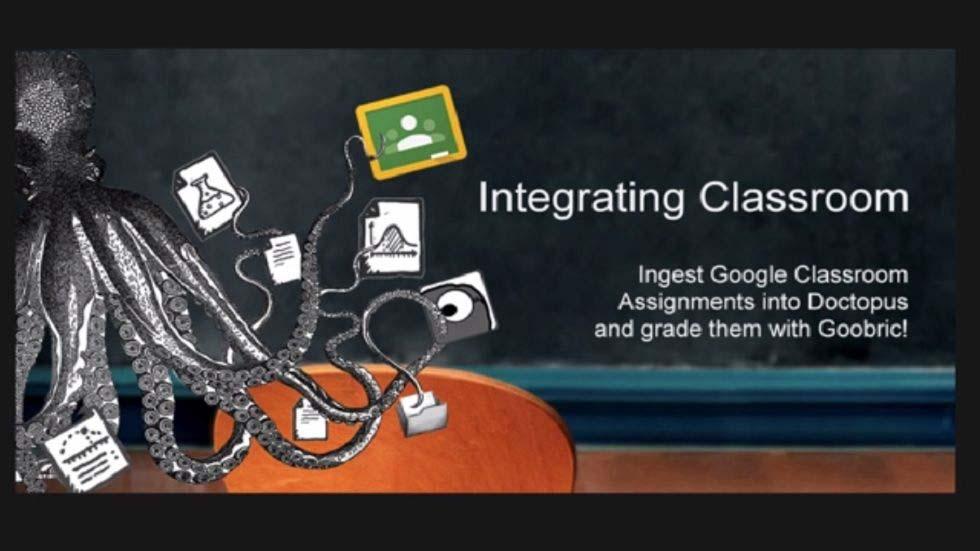Integration of Google Classroom with Doctopus and Goobric is a perfect combination for teachers.
Learn how teachers can combine Doctopus, Goobric and Classroom into an easy-to-use solution for classrooms.
Google Classroom
Google Classroom is a learning management system that aims to ease assignment creation, distribution and grading in a paperless way. It was introduced for schools and as another feature of Google Apps for education.
- Google Classroom is visually attractive.
- Google classroom is easy to set-up if the school is allied with Google; it is then easier, as students have their own email address that is part of the domain.
- With the help of Google Classroom, educators can easily assign homework through stream or send personalised assignments.
Doctopus
Doctopus is teacher’s actual individual aide. Doctopus has so many things: a personalized feedback tool, a computer-generated copy machine for Google Drive, and best way to digitize variation.
- Enable educators to simply manage student assignments in Google Classroom.
- Users can easily add it in their Google Sheets: Add Ons –> Get Add Ons –> Search for Doctopus
- Once Doctopus is installed, users can effortlessly access any assignments in classroom.
Goobric
Goobric is a Chrome Extension that enables teachers to use rubrics to automatically score or grade student work. Goobric allows for rubric-based grading of Google Drive resources (Documents, Presentations, Spreadsheets, Folders, etc.) and –currently– only works with resources created via the Doctopus Script for teachers – a tool for differentiating, grouping, distributing and managing student projects in google Drive.
- Goobric is the best way to effortlessly assess Google Docs task via Doctopus.
- It can be easily installed via Google Chrome.
- This extension allows Rubrics to be used in many docs, as well as enables effortless marking.
Here is a tutorial on how to get this new integration set up. Watch the video to get steps to install and manage files via Doctopus.
Take a look what this integration can do at present for you.
- Auto-discover if the Doctopus user has Google Classroom classes, also provides an extra option in setup termed as “Ingest Google CR Assignment.”
- Enable user to choice from CR classes, and then assign from the picked class. It determines from Drive, thus it can get documents for students that have access of that folder of the Drive. It means that pupils who haven’t begun their task will not have their files recorded.
- Drag classroom submission into Doctopus sheet and lines them up using “Refresh last edit”, send feedback emails, attach Goobric, that Doctopus users are used to.
- No folder keys are dragged in as these student folders are not accessible to the educator present in Classroom. “Look for new submissions” key enables educators to pull student’s files.
Here’s what the integration doesn’t do.
- Integration doesn’t offer touch sharing privileges on any files.
- Cannot view student assignments that have not been introduced from a template or non-template.
- Does not submit rubric grades back to Google Classroom. In its place, grades go to Doctopus spreadsheet.
- Does not “return” the task to the student – example: Emails pupil rubric grade but do not allocate possession back to pupil or change the task status.
Reference Link: https://plus.google.com/+AndrewStillman/posts/VtzTvLzMWbW