This is a guest post by Ramanatha Sastry.D, Coordinator, Curriculum Research and Development Center at Podar institutions.
In continuation to my previous article “How to help students with online resources”, I would like to present few more resources
for teachers and students. Some of my favorites include:
It is a very useful site. It allows students to make notes from the video or any questions to be noted down for further clarifications. Teachers will use it to make points to be observed in the video for emphasising learning outcomes. Previously to take notes users practiced moving from ‘Youtube’ to ‘Word’ or some other text files. Here the text synchronises with video. All the video notes are saved in the ‘Google Drive’ online. As well as the saved video along with notes can be shared and allow user to add their points. We can load any number of videos from YouTube, Coursera and Khan academy.
An alternative to this might be using social bookmarking tool like Diigo, to annotate and add a note specific to a video with options to tag them, and share them in the learning network.
To add few interactive MCQs to the video instead of passive watching this site allows creator to stop video at any point and add a question with 4 choices. By adding questions at different stages, it makes the video watching more meaningful to get the required learning outcomes. Whenever necessary it is possible to mix different videos with required learning content instead of watching them separately. Automatic trimming makes this site more useful. Here are two samples from the site.
https://www.blubbr.tv/game/index.php?game_id=1585&org=0
http://www.blubbr.tv/game/index.php?game_id=3014
Now a days students are equipped with smartphones, they can be encouraged to take pictures and to create their own story and narrate it. Of course ‘Microsoft Power Photo Story’ is very useful tool. But other two tools I would like to mention here are:
Slide Story allows user to add photos and create a story and narrate with their own voice. Students can take few pictures for a specific idea, narrate it in their own voice, edit it and present to the class. Enabling and encouraging their imaginations as a part of learning process makes a great sense of achievement.
Story bird have many number of sample pictures. It allows users to select pictures and write a story. Stories can be created in two ways: One way is to create a story and select suitable pictures from huge collection already present in the site by category. Second way is to select pictures and start creating a story following it. This a good site for teachers to plan a suitable assignment to improve imagination and natural story telling skills of students not only in language areas but in all subjects.
Few alternative tools for storytelling would be using tools like Xtranormal to integrate animation aspects, or use these free animation tools available online.
The interactive site for education contains a good collection on different subjects for students practice. And another amazingly great site is Microsoft ‘Photosynth’ with a 3D panoramic views. They are synchronised with world map by ‘Bing’.
Before I end, I would like to add a small note on free drives. To avoid carrying pen drives or uploading and downloading from emails, these free drives are of great use to avoid situation like forgetting important documents at home. We can store files in these drives and use them and modify them at any place and they are all synchronised, as the data is in sync in the cloud. They can be shared with different users and when needed allow others to modify or add their points. There are many tools for the same but the best ones are:
‘Google Drive’, ‘Microsoft Sky Drive’ and ‘Dropbox’ are some, with their specific features, to give a real time synchronisations.
However at this stage, I would like to add my point of view to a general question: ‘There are so many tools, but when do we have to use them’. This is where professional development and training supported by decision makers in the educational insitutions with the help of edtech professionals plays an important role. We all realize the paradigm shift from teacher centric to student centric education and with support of technology we can implement many of these needs. What is important to keep in mind is that the impact of technology on learning outcomes will take time, and it is not possible overnight. As anything that is running now, once started with ‘baby steps’.
What has been your experience with these tools?
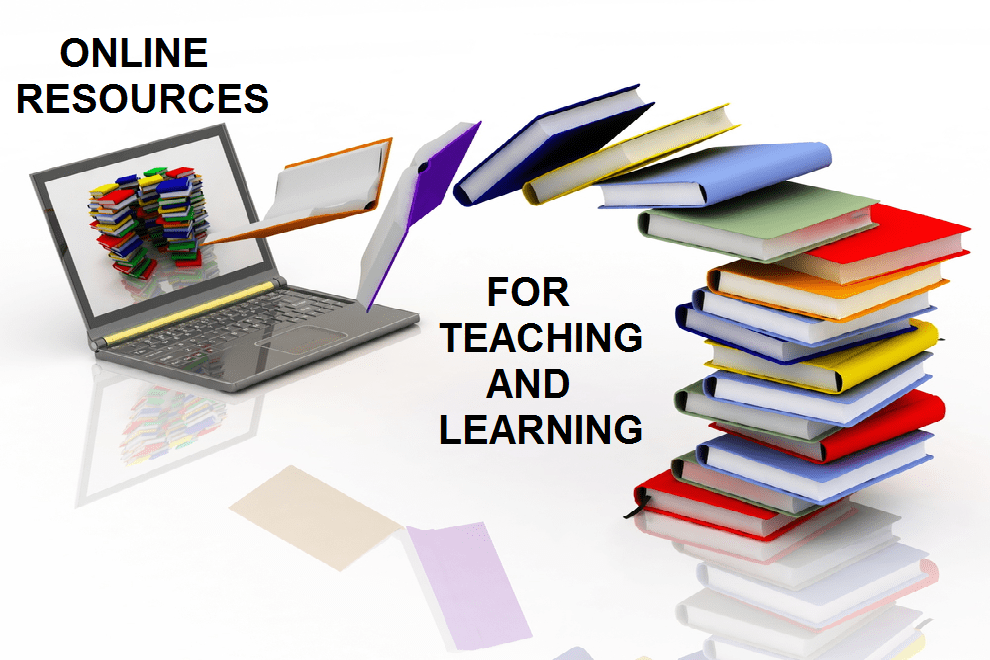

![[infographic] How Has the Internet Changed Education? Infographic How Has The Internet Changed Education](https://www.edtechreview.in/wp-content/uploads/Daily/E-Learning/how_has_internet_changed_education-150x150.png)