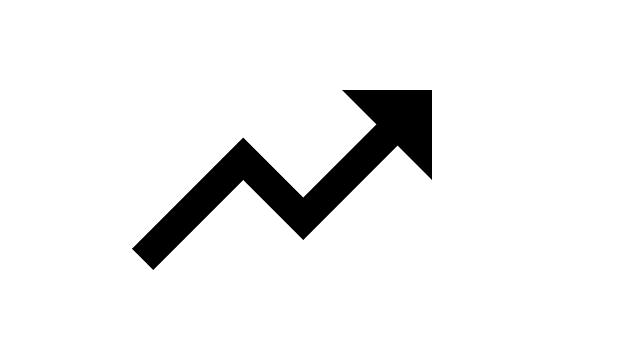The best use of EdTech in education is what we bring forward in the field of assistive technology to provide an inclusive educational environment for students with special needs.
EdTech companies are crafting new tools to better serve students of varied needs. Companies are now working on a more social approach that makes software and tools considering the wants and needs of users with disabilities. Innovations in technology have started new trends advancing assistive technologies.
Here are a few trends that are crucial to bringing forward the best assistive technology solutions for inclusive education.
Early detection and screening
Despite having technology readily available at hand, we still lack identification of learning disabilities at an early age and right from the beginning. Many students have to suffer because their challenges are not recognised at the right time, and their problems aren’t addressed at an early stage. Early identification is the key to help students with their varied learning needs if they have any special needs. Many technologies are available to help teachers, parents and even doctors identify learning disabilities among students. Amplify developed a tool called mClass that can help students get their foundational reading skills assessed. The company has reworked their software and has added new measures into mCLASS that also screen for dyslexia. Another tool called Babynoggin is helping paediatricians screen children to identify delays in motor skills development, social-emotional capabilities, language, and cognitive processing.
Such tools can screen children at an early age and right intervals for early identification of learning disabilities. These tools are great for early identification, but it is essential to have direct trained professional address concerns if there’s a slight possibility of any children having a learning disability.
Portability
Students with different needs must be as independent as all other students. To ensure that independence, portability is prime. Schools, education institutes must make sure that the environments are least restrictive. Also, portable technologies can help students with disabilities in the least restrictive environments.
This portability through AT can be utilised through various software that can be easily accessed over a laptop, notebook or even a smartphone. Students can carry these software on their device or on USBs and use it whenever appropriate. CLiCk2Speak is one such software that students can download on a jump drive and use whenever needed. It’s a communication tool for individuals with severe physical impairments.
In the United States, an iPhone application called iSigns can help students with hearing impairments communicate with those who do not know sign language. Other iPhone apps for students with disabilities include Picture Scheduler that helps students with autism create and organise personal tasks; and iPrompts which provides visual prompting tools to help students understand upcoming events and make choices.
Voice Assistant
We’re all familiar with widely used voice assistants like Apple’s Siri, Microsoft Cortana, Google Assistant and Amazon Alexa. These AI voice assistants are integrated into personal technologies can benefit individuals with physical disabilities, vision or hearing loss. Artificial intelligence software like these is ideal for individuals with disabilities; as mentioned above, they can do things as instructed by the user through speech. However, at present, the technology hasn’t made advancements in creating access for individuals with speech impairments. As they become a necessary daily aid, we hope to see voice assistants become smarter and even more accessible.
Interoperability
Just as we can store data on the drive and access it from multiple devices, assistive technology should have the ability to provide access to a user to two or more systems or components to exchange information and to use the information that has been exchanged. It can be seen as a device that students can use on multiple computer platforms.
As the technology shifts toward software as a service (SaaS) and cloud computing, the potential should help those using AT software applications. Tools that are not installed on a particular machine but are accessed through the internet from any machine would help students use assistive technologies. One example is TeachTown. This software program provides autism services and coordinates data and communication among parents, teachers, and clinicians. This availability of information for all dealing with the autistic person facilitates communication, helping parents, doctor and teachers alike.
Customizability and Universal Design for Learning (UDL).
Customisable Assistive Technology must be designed in a way so that it can be configured in different ways to meet the varied needs of individual users. For instance, we could have a device that caters to the needs of students with various impairments. Now, this one device can help students with any particular disability or more than one disability. This customizability also works on Universal Design for Learning model, where one can look into customising software to meet the needs of a diverse group of learners or meet the diverse needs.
A UDL curriculum works on three principles, i.e., it must offer multiple means of representation to make sure learners can acquire knowledge as per their preferred mode. Second, it should offer multiple means of action and expression so that students with varied needs and abilities can express and demonstrate their ability and preference. Third, it must offer multiple means of engagement so that different learners can stay motivated. Including elements of UDL in educational software can helps students with different needs learn effectively from the same platform.