A lot of educators and students integrate videos to enhance their educational material.
Visual presentation of concepts makes it easier for them to understand and explain. But that doesn’t complete the learning teaching process. Notes are essential for students to revise the concepts; they can’t depend on just the videos. And making notes from videos can be a little pain.
Online platforms are providing tools that not only enables you to make notes easily but also gives you access to other great features such as sharing, collaborating with others and a lot more.
So In order to make notes easily from your educational videos you can use various tools that will help you do so while watching videos.
Check out the list of such tools below.
1) MoocNote
It is a free tool to add comments, questions and links to videos. In order to do so users simply have to paste a link of YouTube video into the MoocNote editor. The video gets imported to the tool and once it is on the MoocNote, you can easily start adding your comments, questions and links. The link feature is great in order to provide students with additional resourceful information for learning about the topics that are in the videos. This tool also allows you to organize playlists of videos in order that you wish to see or according to topics that you identify. You can also create class group on this site but to add your students, they all will need to register on this platform.

After registering yourself as a user, you simply have to copy the link of the YouTube video and import the video.

In this box below where the video plays make your notes and whenever you start typing the video pauses. You can access these notes on the right panel from “my notes” option.

Edit your notes from that very panel. Change descriptions as per your convenience.
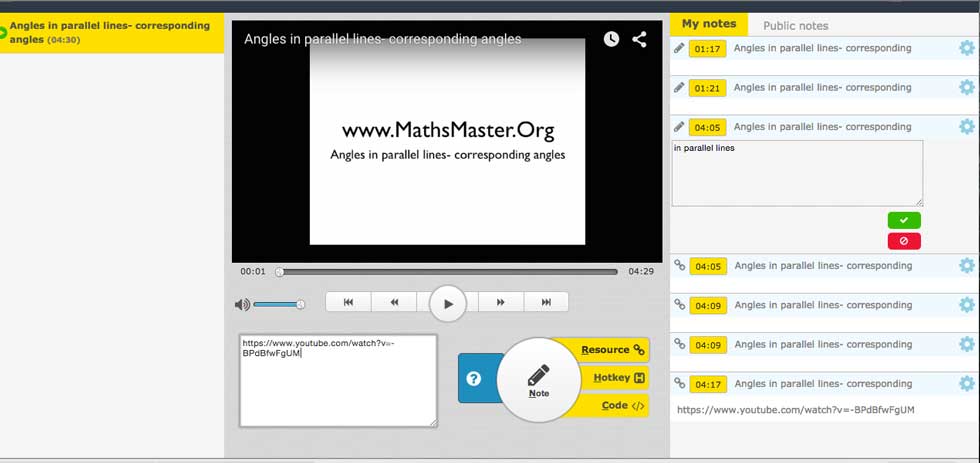
To add resources, simply add the link of the other web pages in the box. This link appears in the note section.