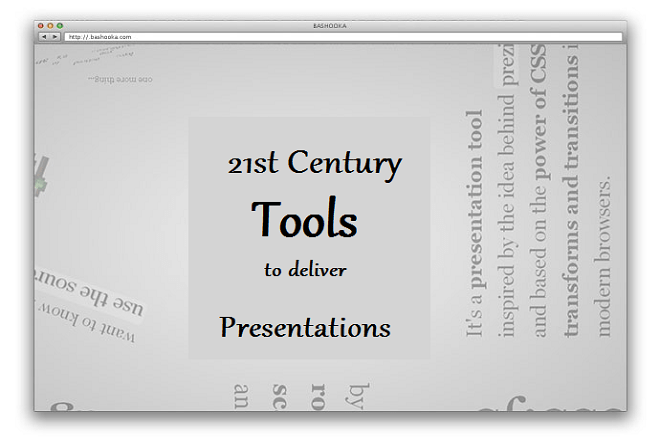Well, Presentations are something you make to share ideas, showcase work, or even to persuade you audience to do something. Since the advent of “Presentations” we have constantly strived to add the “WOW” factor to them. I will come to the point now,
that this is 21st century and you seriously want a change in your ways of delivering presentation. Let me list down some of the mind blowing tools which help in making your presentation “Drop some jaws“.
PREZI
How many of you are bored with the old power point slides? I know, most of you are. Try PREZI for a change. Believe me, it changes the whole way of presentation. Many big firms are using PREZI today, for one sole reason, it makes a presentation fun! And the audience won’t yawn for sure. Prezi creates non-linear, flowing presentations. You can create your presentation on a simple canvas, arranging your text and images in any way you like. Instead of creating a series of separate slides, you put all your content text, graphics, and captions on a single canvas, and then you trace a path from one item to another. The ability to zoom in on images or text helps students focus on what is important. You can also use the zoom feature for expanding the meaning of a particular word, for example you can associate images with the word. A simple Prezi can be created using a template within 10 minutes. Here are some more tips for you to use it as a teaching tool.
POLL EVERYWHERE
3 Words, INSTANT AUDIENCE FEEDBACK are important. “Poll Everywhere ” is an extremely useful tool to get your audience response live, while still on stage. Gone are the days when people raise hands and you count! We let the software do the counting.
This is popular for classroom instructors and teachers and works well for corporate training workshops, too. Install the PollEv Presenter app , then login to your Poll Everywhere account and click “Insert Poll” from the Poll Everywhere ribbon. Press F5 in PowerPoint to start the presentation and you should see your poll embedded seamlessly into your presentation.
You can cast your vote or share your opinion posed by the presenter by just typing in a text message, twitter, or through the website directly. Your votes count live, and the graphs changes in real time too. How cool is that!? And the best part, Its Free!! There are a lot more features too. Explore Poll Everywhere.
VYEW
With Vyew presenting online has become much easier. The site makes it possible to give a presentation for as many as a hundred people online. Online collaboration is made easy through this tool. Conferencing all under a single roof moulded with perfection, offered for free. VYEW is one good platform useful for educators, students, tutors for online presentations. Educators can host an online classroom for teaching to multiple students in real-time. Post course syllabuses and worksheets for students to review and collaborate together.
Tutors allow students to review their tutor sessions and post questions when you’re not available. And students can work on group projects together – outline responsibilities, plan milestones, post your contributions for review, and comment on others’ work. To know more about its educational use you can visit : http://vyew.com/site/product/vyew-in-action/uses-education/
XTRANORMAL
Want to tell a story with an awesome animation movie? Go Xtranormal !
Xtranormal helps people to make their own animated movies! May it be for a presentation or a simple storytelling. It’s free, it’s simple and you don’t need to know a bit about animation. It’s all there, you just have to be creative! And I am sure you are!! XtraNormal allows for teachers to easily incorporate new media into the classroom by replacing traditional assignments
XtraNormal is a free (limited) website that is user friendly. It has a range of backgrounds, voices,
sounds, characters, and styles. Instructors can use XtraNormal for presentations, inter-textuality, debates, responses, grammar activities, and peer review. Teachers also ask students to create
instructional video presentation and let them become the teacher! Know more about its use in the classroom .
EVERNOTE
Delivering the presentation is the last step, before that you organize everything you need for it.
Well come on, this is the most important part of a presentation, you need to collect and curate a lot of information…a TON of it! You do look around the web for information related to the topic of your presentation, and collect anything that could potentially be helpful when putting together your presentation. Try and use Evernote for this, and you will find it very useful.
And surely the next step is writing an outline for the presentation, i.e. the flow of the presentation. Use Evernote to create a basic outline of the information you want to cover. This tool can transform how you keep yourself organized, both in professional and personal life. Evernote makes your life easier, Help you remember everything and has many more features. This tool is a must have for everyone.
All the above tools are free to try and stand out to be the best in their class. But the web changes every second, if you have a tool which you feel should be in this top tools list, Comment about them below! I’d love to try them. Wishing you Happy Presentations!